Anyone who has taken a passing interest in Australian caravans over the last 10 years would have heard about RV Wi-Fi. This is the company that brought the first mobile internet router specifically for RVs to the Australian market. They were first compatible with the 3G network, but the RV Wi-Fi system kept pace with improvements to our mobile data network, so when 4G and 5G became available, RV Wi-Fi developed routers to suit.

But in a few short years, things have changed dramatically. Starlink – the ultimate game-changer – is here, fundamentally improving our ability to access high-speed internet in the most remote locations. Yet… what if there was a way to upgrade your existing 4G or 5G RV Wi-Fi system so that it was compatible with Starlink? That would give you the best of both worlds: a terrestrial connection that you could use for general travels, and Starlink satellite access that you could activate when heading remote.
RV Wi-Fi has indeed developed such technology. Expecting to be overwhelmed by technical information, I arrived to meet the company’s Ross and Liz Irvine, who had installed the system in their personal Nova caravan. Would RV Wi-FI’s new Starlink system require an IT degree to understand, or would it be so straightforward that anyone could install it? I hoped for the latter…
INTRODUCING THE RV WI-FI DISHYDOCK
The heart of the system is known as the DishyDock Power. It’s a funny name, but it’s based on the fact that Starlink calls the satellite dish that it provides with its router a ‘Dishy’. Now, as regular readers of GoRV would know, one of the downsides to running a standard Starlink router in a caravan is the fact it requires a 240V connection.
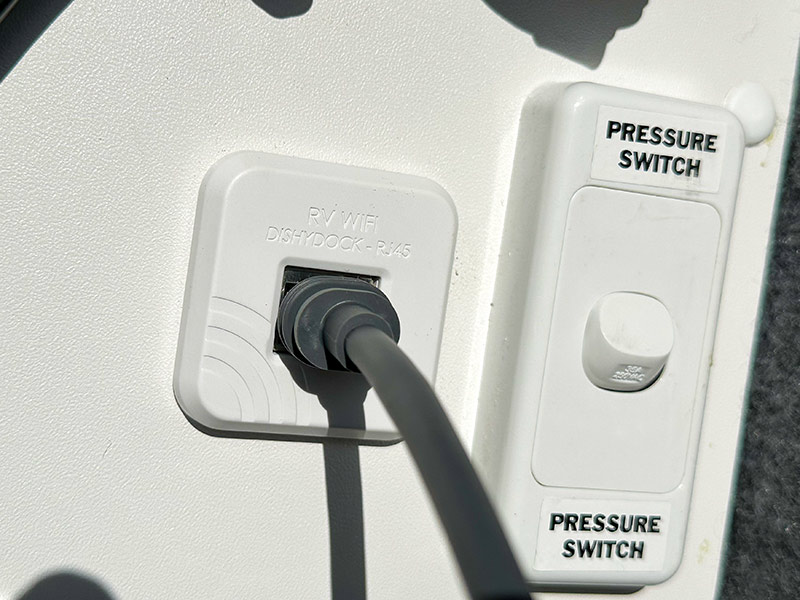
However, the DishyDock Power can plug directly into a cigarette-style 12V port – the same kind that makes your existing 4G or 5G RV Wi-Fi unit go. All you need to do is mount the DishyDock Power, plug it into the closest 12V/10A point, connect it to the RV Wi-Fi system using the supplied Cat 6 ethernet cable, and then run an additional supplied Cat 6 ethernet cable from the DishyDock Power out to your Starlink satellite dish (or Dishy). In essence, that’s all there is to it.
But there are other things about the DishyDock kit worth pointing out. First, it comes with a couple of through-the-wall connection options for the data cable. One is a completely weatherproof connection, which you would use if fixing it directly to the cladding of the van. Say, for example, you’ve mounted your DishyDock system in an offside overhead locker – in that case, you could simply run your data cable directly to the outside of the van, via the weatherproof connector, without the need to feed the cable through the roof or down a wall, knowing that the through-the-wall connection point is completely sealed from water ingress.
However, should you wish to mount the data cable’s connection point inside a waterproof locker on the nearside, there’s a connection point for that; however, this one isn’t waterproof, since it’s designed to sit inside a waterproof locker provided by the manufacturer of the caravan.
Both of these connectors can also be joined together to form a ‘back to back’ weatherproof through-the-wall connection point. But for all new caravan builds, RV Wi-Fi recommends having the Cat 6 cable pre-fitted, which will make this part of the process much easier.
Speaking of the cabling that’s provided with the kit, it’s important to note that there’s no need to create your own joins or connections. Each cable is pre-terminated with an RJ45 connector – with a difference. You see, each connector is sheathed in metal, while the wires inside each cable are also shielded.
The idea is to prevent radio or other kinds of interference that might slow or otherwise disrupt your internet connection. And because the Cat 6 ethernet cable that connects the DishyDock system to the Starlink satellite dish also powers the dish, the copper inside the cable has been upgraded. You can even choose the desired cable length: 3m, 5m, 10m or 15m.
STARLINK ACCESS OPTIONS
When it comes to Starlink access using RV Wi-Fi gear, the user has a few options. If you already have either a 5G or 4G RV Wi-Fi unit, it’s simply a case of purchasing a DishyDock Power and connecting it to the RV Wi-FI unit and your Starlink dish.
If you don’t have an RV Wi-Fi unit, you can purchase an RV Wi-Fi 5G or the new RV Wi-Fi 4G DishyDock router, which uses both the cell tower network and Starlink, or the DishyDock router which just accesses the Starlink network. The biggest variation in setups is, as you’re travelling to your day’s destination, your passengers can absolutely connect to the 4G/5G RV Wi-Fi router, which wouldn’t be possible with the DishyDock only.

Note: if your van uses the older version of the 4G RV Wi-Fi unit, your Starlink connection may be a little slower than expected – this is a consequence of the older technology used in that box. But the newer 4G DishyDock router, as well as the 5G router, doesn’t suffer from that lag.
Ultimately, the RV Wi-Fi DishyDock Starlink solution is a true plug-and-play setup that not only allows you to access Elon Musk’s satellite internet network using your van’s 12V power supply, it gives you the best of both worlds – access to a 4G/5G connection within your caravan and the immediate surrounds, as well as access to Starlink, the account for which you can activate and place on hold according to your travel needs and budget.
Finally, the DishyDock system is compatible with the Gen 2 and Gen 3 (standard) Starlink dishes. It won’t be long, I suspect, before the DishyDock System is offered as an upgrade to all new vans being built in Australia. That said, as an aftermarket addition, it could barely be easier to install yourself. The only potential pitfall: creating the hole in the wall for the Cat 6 cable connection. But if you’re not confident, a caravan specialist could do it for you.
The elegance and simplicity of this system makes it a no-brainer. Serious caravanners everywhere should consider this product.
DishyDock RRP: $379
More information: www.rvwifi.com.au





