A couple of years ago, we purchased a Starlink mobile satellite internet system after months of frustration relying on a mobile broadband internet service. That decision changed our lives while living as full-time travellers. Finally, we had a fast and reliable internet service accessible anywhere in the country. I even reviewed it in this magazine and, at the time, I called it a game-changer for all travellers.
When we purchased our Starlink, there were two options. One was a high-speed system designed to be used while in motion. It cost a lot of money. The other system was the residential Starlink, or Gen 2 system.

Today, Starlink offers another two choices: Starlink Home and Starlink Mini. Both are considerably smaller, more portable and offer more features than the original system. At the time of writing this review, both systems cost $549. So which system should you purchase? Well, thanks to our mates at Cowfish Technologies, who supplied me with one of each, I’ve been able to put them to the test and compare them to our original Gen 2 system. Here’s what I discovered.
THE TEST LOCATION
I do need to point out a few things about the place where I did this testing. It’s a mate’s property in Monegeetta, about 25km from Melbourne. It’s an interesting place. There is little to no mobile phone reception and even television is patchy at best. There are no obstructions to affect the Starlink reception. The weather was cool and overcast.
Some geological anomalies in the area have a negative effect on radio-based communications.

There were no mains 240V power sources nearby so we used Bluetti portable lithium power stations. One was the AC50B, which we reviewed recently. The other two were the new BackPack systems, which we will review in a later issue. These provided a consistent 240V power supply as well as an accurate watt-meter to measure power consumption.
SIZE DOES MATTER
Whether you’re travelling in a caravan, camper trailer or a motorhome, storage space is always at a premium so the size of these systems, once packed up, is extremely important. It’s no surprise to hear that our original Gen 2 is the bulkiest and the heaviest of the three.
I was not prepared for the size difference compared to the two newer systems. The Home system packs down to about the size of two medium pizza boxes. It’s larger in area than the Gen 2’s box but it’s only one fifth of the height, meaning you can store it on any flat surface or vertically between other items.
What shocked me a little was just how small a size the Mini packs down to. It’s about half the size of the Home and slightly thinner. You could store this anywhere in your car or caravan without issue. It’s also very light, coming in at just 2kg compared to the Home system’s 6kg. Our original Gen 2 weighs around 7kg all packed up.
EFFORT TO SET-UP
When it came to setting up our original system, it did take a bit of time, around 10 minutes. This is due to the numerous components that require assembly. There’s a cable to go into the dish. The dish needs to be mounted to a small tripod. The other end of the cable plugs into the bottom of the router, alongside the power cord, which then needs a 240V outlet. Once the power was switched on, the dish aligned itself with the internal motors. It was a bit of a process but well worth the effort, I thought.

I was a bit surprised to see that setting up the Home system was almost as time-consuming as my old dish. This is because there are three separate components to the Home system: the dish itself, a wi-fi router and a power supply. It wouldn’t be so bad if it wasn’t for the rather thick and unnecessarily stiff cable going between the dish and the router. It is a nuisance, to be honest, and it makes the set-up time similar to the old system.
The Starlink Mini is by far the easiest and quickest system to set-up. There are only two components: the dish and the small power supply. Just connect the two with the very flexible cable and plug it into a 240V outlet and you’re done. The secret is that the wi-fi router is contained in the dish module itself. How Starlink has managed to squeeze all this into such a small package is extraordinary. It did have me wondering if this integration would affect performance. More on that later.
TIME TO GET ONLINE
Once all systems were connected and turned on, they each took about the same amount of time to link into the Starlink system and establish stable communications with the network. Depending on when you last used the system and if any software updates are required, this can take five to 10 minutes.
Once set-up, both the Home and Mini may require the dish to be aligned properly. This is achieved with the app using a simple graphic. It takes no time at all. The old Gen 2 will align itself, which is handy if you have it mounted on a tall pole or other position that is difficult to access.
POWER CONSUMPTION
This is probably the single worst aspect of using our old Gen 2 system. It sucked down electricity as much as a small fridge. Various updates to the software have not improved this much at all. My experience has been that the average power consumption has risen slightly over time. While it can vary between 30 and 100W, the average would be in the 50 to 60W range.

I was expecting the Home system to be better than the Gen 2 but, to my surprise, it was very similar, averaging between 35 and 45W. It can go either side of this range, particularly at start-up where it exceeds 100W, but only for short periods.
The Mini is a revelation. Its power consumption peaked at around 90W when starting up but quickly settled down to hover between 18 and 30W.
Interestingly, the Starlink app does display average power consumption over time, but I’m not sure how much faith I would put in it. For the Mini and the Home, it was reasonably accurate based on my observations but the reading for our old Gen 2 was wildly optimistic.
INTERNET PERFORMANCE
Without question, the reason you would want to go with Starlink is to get better internet performance than what you normally get on the mobile phone network. In the two years we’ve used Starlink, we’ve seen download speeds of between 50mbps and as high as 300mbps. The average speed range would be between 80mbps and 150mbps.
That said, download speed isn’t everything. With satellite-based communications, interruptions can occur, especially if you have a partially obstructed view of the sky. At the end of the day, as long as we can comfortably stream on two TVs and browse the net on two other devices simultaneously, we are happy and, most of the time, we’ve been able to do that.
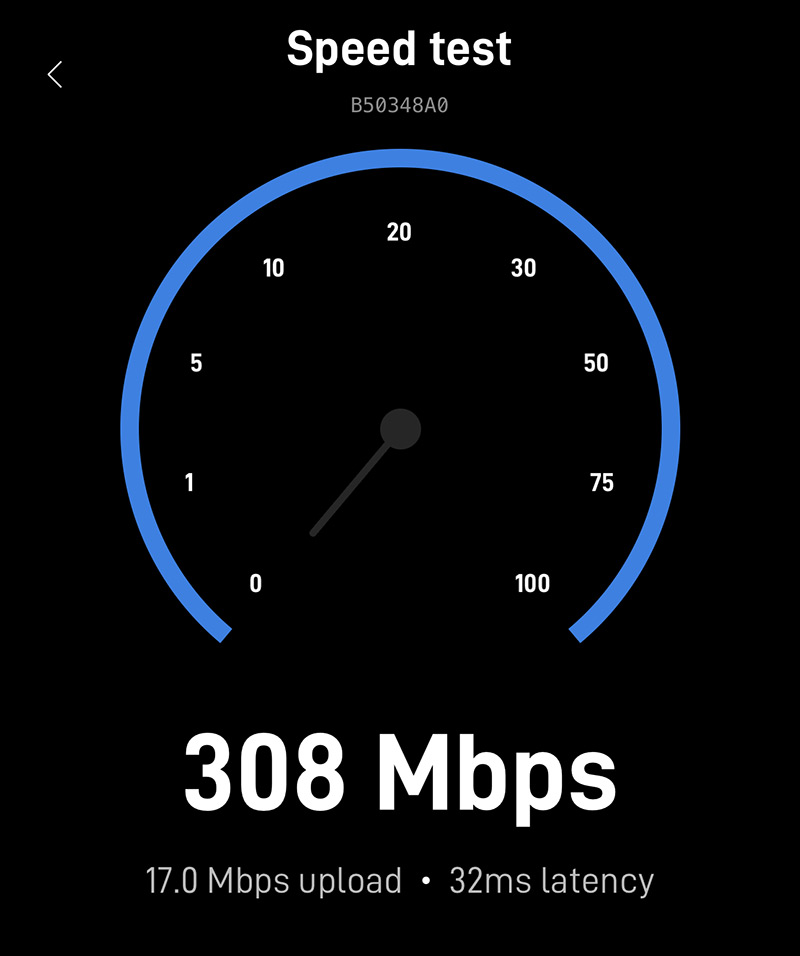
So while I was very happy with our Gen 2 system, I was keen to see how the Mini and the Home worked by comparison. The only way to do a fair comparison was to run speed tests on all the systems. But there’s a problem. Starlink download speeds are not consistent. You can run the test one minute and get 300mbps and immediately after run it again and get 150mbps. Also, the further away you are from the wi-fi router, the slower the final download speed will be. So publishing actual speeds is not going to be helpful.
What I can say is that the Home system achieved faster download speeds than the other two, which were too close to separate. At one point I recorded 308mbps on the Home system but then, a few minutes later, it dropped to around 70mbps. You can see what I’m getting at. The speed will vary as the satellites move across the sky. Even the type of satellite and the number of other users in your area will make a difference.
The surprise out of this was the speed of the Mini. While it never reached the peaks of the Home system, it was consistently between 70mbps and 150mbps, with peaks of 175mbps. Very similar to our Gen 2 system.
The vast majority of users would never tell the difference between the various systems from an end-user perspective. Streaming services, Web browsing, social media, and even working from home all performed as well, if not better than they would on a residential NBN system. You would have to be a real power user to notice any difference.
WI-FI PERFORMANCE (OR LACK THEREOF)
Now we come to the really interesting part of this test and this is the bit you are going to want to pay close attention to.
The wi-fi performance of our Gen 2 router was best described as woeful. It was great if you were within five to 10m of the router, but once you started to get further away or you had walls or other obstructions, the signal dropped dramatically, with a corresponding fall in overall performance. It was so bad that we abandoned the OEM router in favour of a Cowfish router, which had no distance issues whatsoever.
I thought this would have been fixed with the new Home system but, to my surprise, it was only marginally better. This was disappointing as the new router is supposed to have higher performance and new features. It is let down by a weak transceiver.
At this point, I was very concerned about the Mini as the wi-fi router is contained in the dish itself. What happens if you need to place the dish away from your van to obtain a clear satellite signal?
Well, it’s good news because Starlink has obviously recognised this and has improved the router’s wi-fi performance by a considerable margin.
At 10m away, I could see all three routers with full signal. From 20m away, I lost the signal from our old Gen 2 system and the Home router was showing signal loss. The Mini still had full signal. From 30m away, the only system I could see was the Mini and it was still at full strength! It was from about 50m away that the signal finally started to drop. But even at this distance, the download speed was still a very respectable 56mbps.
This wi-fi performance is very reassuring but not every situation is the same and there could still be any one of several factors that could affect wi-fi performance. In these cases, the Mini still has one trick up its sleeve. Next to the power inlet, the Mini has an RJ45 outlet which will allow you to run a wired connection between the Mini and another wi-fi router. So if you have a wi-fi router in your van and you connect it to the Mini, you will virtually eliminate any signal strength issues. Yes, it means you have to connect a second wire but you wouldn’t have to do this all the time. Only in certain circumstances.
I discussed this with Bert from Cowfish Technologies and he mentioned he had seen poor wi-fi performance from the Mini when trying to access it through the walls of his caravan. Following his feedback, I took our caravan for a weekend trip and used the Starlink Mini for internet access. I didn’t notice any drop in signal strength from inside our van.
This could be explained by the different construction of our caravans. Bert’s is a traditional aluminium-clad van whereas ours is of full fibreglass composite construction. The metal skin of a traditional van creates a virtual Faraday Cage. This shields the occupants from electromagnetic fields and, in the process, restricts radio signals from passing through to the inside of the van. This could explain our differing experiences.
STARLINK SECURITY
One thing you may want to consider is security. Now, I know as well as anyone that if your Starlink dish is stolen, you need only report it to Starlink and they will block your unit from the network, rendering it useless. Unfortunately, many thieves are not so smart.
If someone was to steal your Gen 2 or Gen 3 system, it would be almost useless without taking the router as well, so there is a deterrent for a potential thief. The Mini is an all-in-one system, so all a thief would need is a power source, which can be purchased quite readily. In reality, I haven’t heard of too many reports of stolen Starlink systems so this may be a minor consideration.
RECOMMENDATIONS
As far as I’m concerned, the decision is a very easy one. The Starlink Mini is, hands down, the best system for caravanners, campers and anyone else who needs mobile internet access from anywhere in the country. It’s small, lightweight, easy to set-up and pack away, uses half the power of the other two systems, and has similar or better wi-fi and internet performance.
You have a choice of plans, 50GB for $80 per month or unlimited for $195 per month, and both the Mini and the Gen 3 hardware costs are $549 each. Personally, I think it’s a no-brainer.
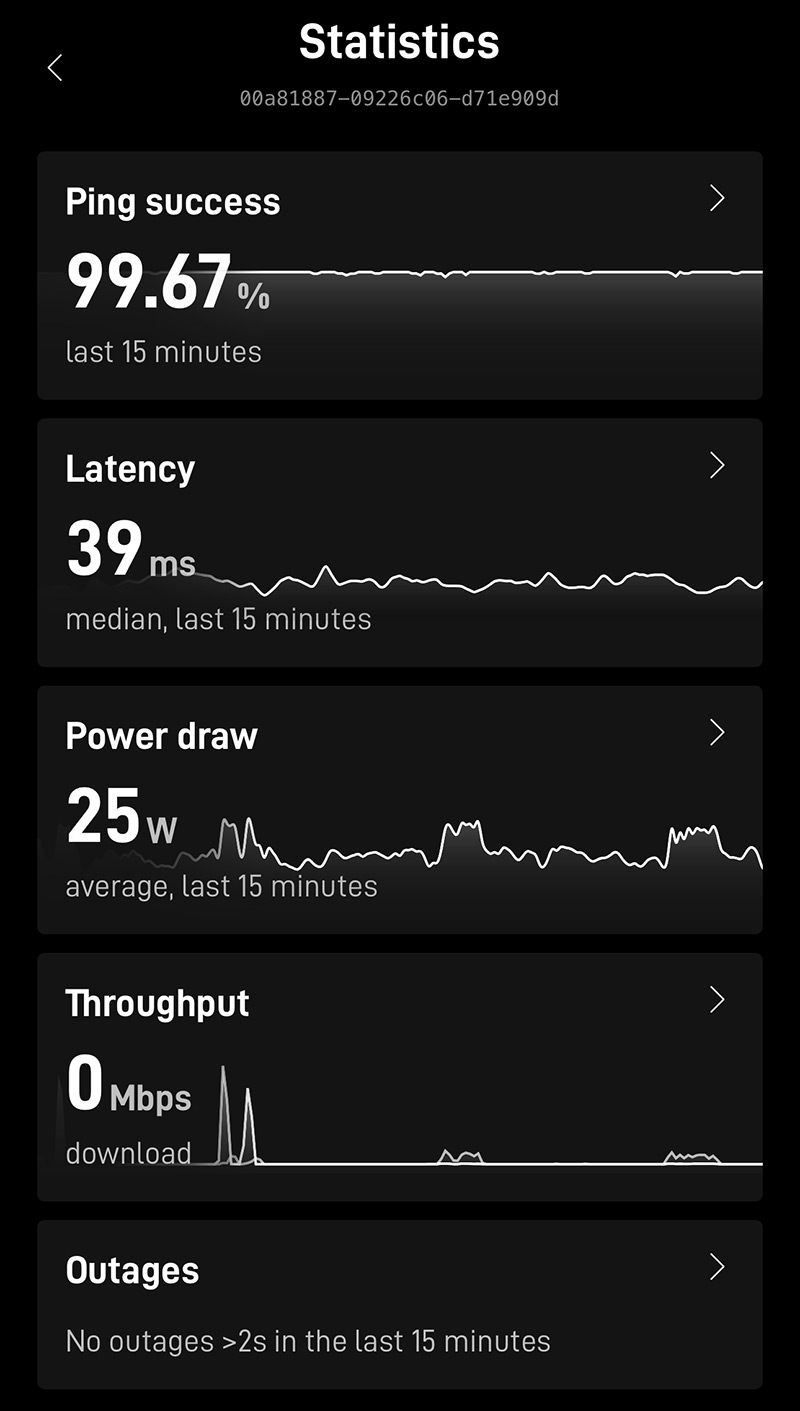
I do acknowledge there may be some people who want a cheaper hardware solution, and in that case, a pre-owned Gen 2 system can be purchased online for between $200 and $400.
If you’re prepared to sacrifice storage space and power consumption, and put up with a little more set-up/pack-up time, then this will serve you well.
There may be some power users who need the highest possible internet performance and, for them, the Gen 3 Home system is the one to go for.
All three systems can be converted to run from 12V sources. I have used Cowfish Technologies for my 12V requirements and they have proven to be high quality and very reliable, particularly the new Cosmo range designed for the latest Starlink systems. Customer service is excellent.
All three systems have a huge range of after-market accessories, including mounting options suitable for caravan and camping users.
As for me, I will be selling my Gen 2 system and putting the money towards purchasing a new Starlink Mini. It is an astonishingly impressive piece of kit.
I would like to thank Cowfish Technologies and Bluetti Australia for the loan of the equipment we used for these tests. If you’re interested in their products, please visit their respective websites. I’d also like to thank Ollie and Jan for the use of their beautiful property.






